FiveM Realistic Gun Sounds (Package)
This Realistic Gun Sounds Mod for FiveM brings a new level of realism to your server by overhauling the default gun and siren sounds in the game. It replaces the vanilla sounds with more accurate and immersive audio, enhancing your gameplay experience like never before. Whether you’re in a heated gunfight or responding to an emergency in a police car, this mod makes everything sound incredibly lifelike.
Preview Video
Download Mirror
The Real Emersive Sounds Mod completely revamps the soundscape of FiveM by providing realistic audio for weapons and emergency vehicles. This mod covers all weapon types, from pistols to RPGs, and includes new sounds for reloading, explosions, and sirens in police cars, ambulances, and fire trucks. The primary goal is to make your FiveM experience more immersive and dynamic.
Key Features
- Realistic Gun Sounds: Replaces vanilla weapon sounds with more authentic ones, improving overall realism.
- Enhanced Siren Sounds: Updates sirens for police cars, fire trucks, and ambulances to sound more genuine.
- Bug Fixes: Resolves issues such as audio cut-out and weapons not firing in single-player mode.
- Continuous Improvements: Regular updates ensure the mod remains glitch-free and adds new features.
Installation Instructions
Follow these steps to install the Real Emersive Sounds Mod for FiveM:
- Download the Mod: Click on the download link to get the mod files.
- Extract Files: Unzip the downloaded folder.
- Navigate to FiveM Directory:
- Go to your FiveM directory.
- Locate the
x64folder, followed byaudioand thensfx.
- Copy Files:
- Open the
Real Emersive Soundsfolder from your downloaded files. - Drag and drop the
WEAPONS_PLAYERandRESIDENTfiles into thesfxfolder inside your FiveM directory.
- Open the
- Restart FiveM: Close and reopen FiveM to apply the changes.
Enjoy the newly enhanced sounds!
Compatibility
The Real Emersive Sounds Mod is compatible with the latest versions of FiveM. Ensure your game is updated to avoid any issues.
FAQ
Is the Real Emersive Sounds Mod compatible with all versions of FiveM?
The mod is compatible with the latest versions of FiveM. To ensure smooth performance and avoid any issues, always make sure your game is updated to the most recent version.
Can I use this mod with other audio mods?
While it’s generally safe to use multiple mods, conflicting audio mods may overwrite each other, causing potential issues. It’s recommended to test compatibility before using multiple audio mods simultaneously.
I installed the mod, but the new sounds aren’t working. What should I do?
If the new sounds aren’t working:
Double-check that you copied the files to the correct directory (x64 > audio > sfx).
Restart FiveM to ensure the changes are applied.
Make sure your game is updated to the latest version of FiveM.
If issues persist, refer to our Free FiveM Mods page for support.
Does the mod affect game performance?
This Sounds Mod is designed to enhance audio without impacting the game’s performance. If you notice any performance issues, make sure your computer meets the game’s requirements and that all other installed mods are compatible.
Are there future updates planned for the Real Emersive Sounds Mod?
Yes, ongoing updates will be made to improve and enhance the mod further. Keep an eye out on our Free FiveM Mods page for the latest updates and new features.


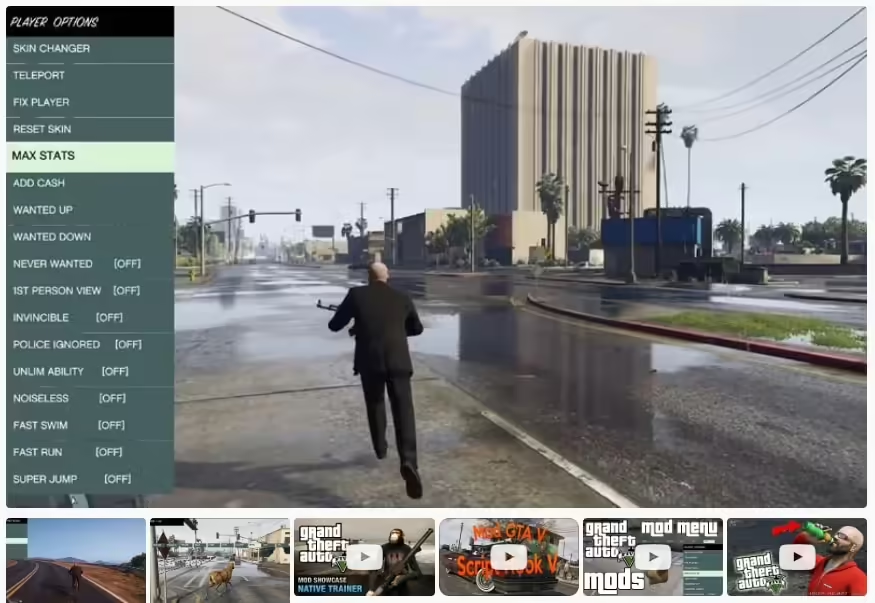







Add comment