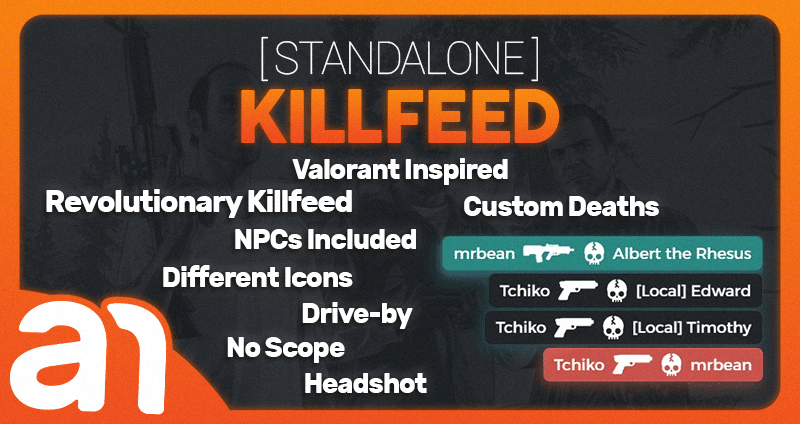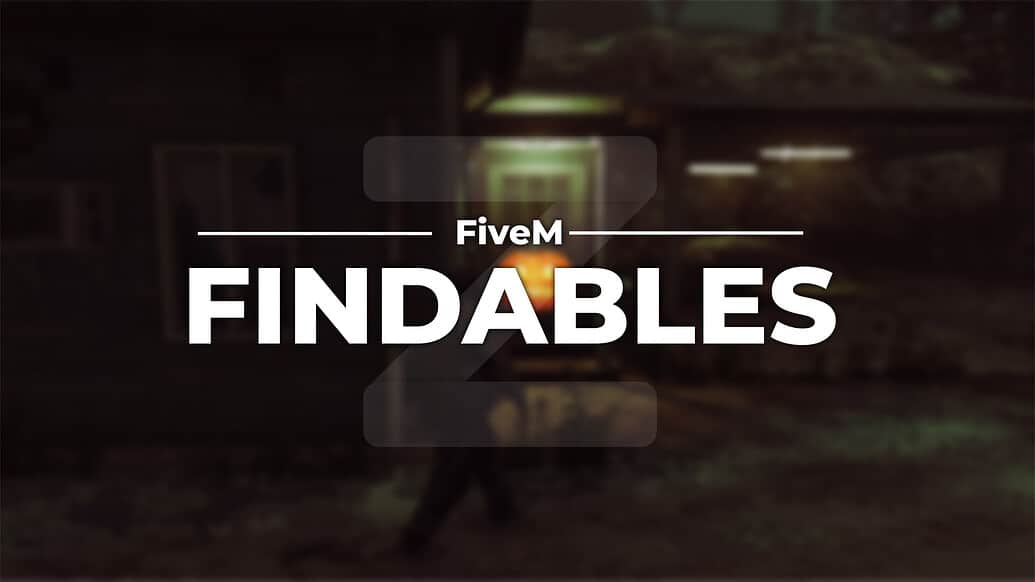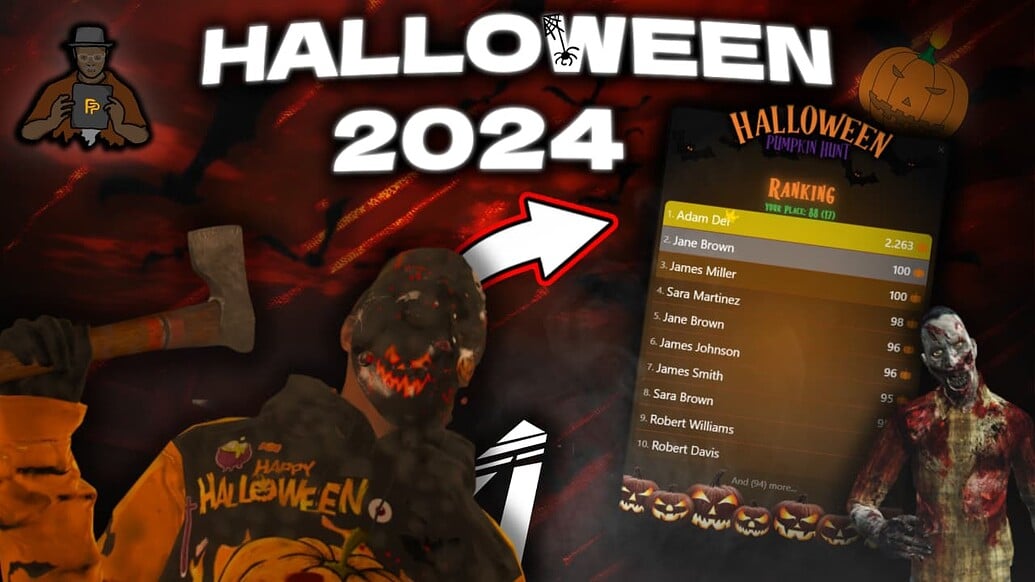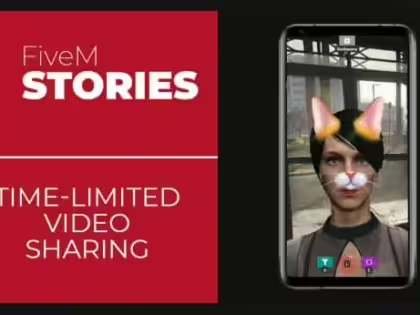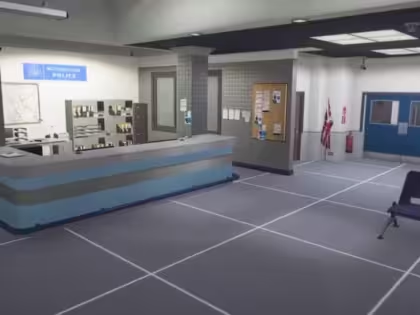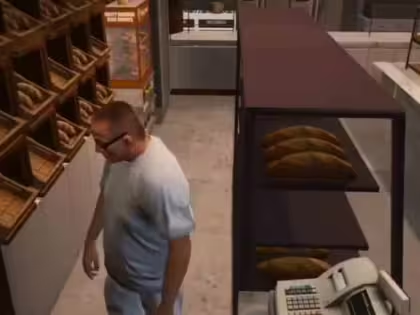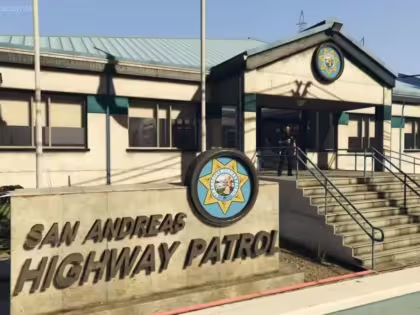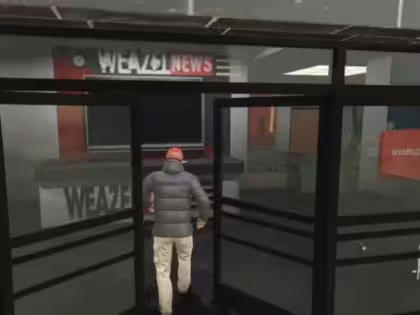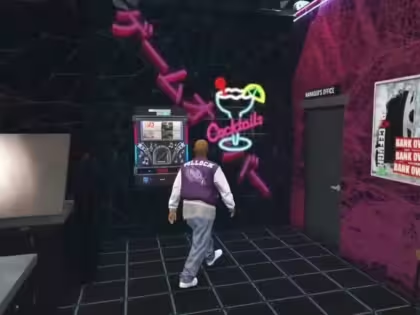This script is a FiveM housing system for QBCore servers, allowing players to own, decorate, and interact with houses. Here’s what it does in simple terms:
Main Features
- House Tiers:
- Houses are divided into six tiers (T1 to T6), each with unique characteristics and interiors.
- Higher tiers typically have better or more luxurious features.
- Key Features:
- Stormram for Police: Police can break into houses using a stormram.
- House Garage: Players can add garages to their houses for storing vehicles.
- In-Game Commands: Add or manage houses with commands like
/createhouseor/addgarage. - House Decoration: Players can customize and furnish houses with items such as sofas, chairs, etc.
- Key System: Players can lock or unlock houses and share keys.
- Outfits and Storage: Store clothes and items in the house.
- Doorbell: Other players can ring the house’s doorbell.
- Real Estate Job: Specific players (real estate agents) can manage house creation and garages.
- Blip System: Automatically adds a map marker for owned houses.
Commands:
/decorate: Allows players to decorate their house with items like furniture./createhouse [price] [tier]: Creates a new house with a specific price and tier (real estate job only)./addgarage: Adds a garage to a nearby house (real estate job only)./enter: Allows players with keys to enter a house./ring: Rings the doorbell of a nearby house.
Installation:
- Add the Script: Place it in the
[qb]directory of your server files. - Database Setup: Import the provided
qb-houses.sqlinto your server database. - Server Configuration: Ensure dependencies like
qb-core,qb-interior, andqb-garagesare listed in the server configuration file.
Customization (Config):
- Z Offset: Determines the height adjustment for house positioning.
- Furniture List: Defines items (like sofas) available for house decoration, including their prices and labels.
- Stormram Settings: Configures how many times police need to use a stormram to breach a house.
Furniture Customization:
- Players can choose from a variety of furniture categories (e.g., sofas).
- Each item has a unique price, label, and in-game object model.
- You can edit or add items in the
Config.Furnituresection.